Welcome to the Fiscal Means Tax-Prep Hub
Taxes may be inevitable, but confusing it doesn’t have to be. Whether you’re a W-2 employee with a side hustle or a full-time freelancer juggling 1099s, this page puts every do-it-yourself (DIY) resource in one spot—calculators, checklists, and the best online software—to help you file accurately, on time, and with the biggest legal refund.
Top DIY Tax-Prep Apps
| App | Why We Like It |
|---|---|
| TurboTax Online | Step-by-step “interview” interface, live CPA/EA help add-on, and extensive calculators for complex returns turbotax.intuit.comtechradar.com |
| H&R Block Online | Robust free tier, option to visit 10 k+ retail offices if you hit a snag, and clear audit support paths techradar.com |
| TaxAct | Budget-friendly pricing, strong accuracy guarantee, and easy import of prior-year PDFs or CSVs taxact.comtechradar.com |
| FreeTaxUSA | True free federal filing—even for itemizers—with inexpensive state add-ons and deluxe audit assist freetaxusa.comtechradar.com |
| Cash App Taxes | Completely free federal and state returns, support for crypto/stock trades, and seamless refund deposit to Cash App flexoffers.comtechradar.com |
| TaxSlayer | Simple-to-free option, military discount, and one of the lowest-cost self-employed tiers on the market taxslayer.comtechradar.com |
Heads-up: Some links on this page are affiliate links. Clicking them supports Fiscal Means at no extra cost.
How to Use This Page
- Run the calculators – estimate this year’s refund or balance due and plan quarterly payments if you’re self-employed.
- Pick a software above – start a free account, import last year’s data, and answer the guided questions.
- Organize docs – download the Deductions & Credits Checklist and gather W-2s, 1099s, and receipts.
- File & verify – e-file, set direct deposit for faster refunds, then store your PDF in a secure cloud folder.
Pro Tip: If you’re testing multiple apps, e-file only once—but feel free to run dummy returns in several platforms to see which yields the best refund and UX.

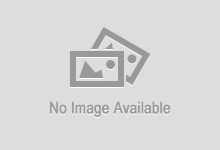 Previous post
Previous post