Welcome to the Fiscal Means Investing Hub
Investing isn’t a high-stakes casino reserved for Wall Street insiders—it’s a disciplined, evidence-based path to building wealth over time. Here you’ll find Fiscal Means calculators, templates, and easy-to-follow guides that demystify market jargon and help you put every dollar to work with confidence.
Top Investing Apps
| App | Why We Like It |
|---|---|
| M1 Finance | “Set-it-and-forget-it” pies blend robo-investing with human-level customization; zero trading commissions and dynamic rebalancing M1.com |
| Webull | $0 stock/ETF options with advanced charting; extended-hours trading for active investors who want more screen time Webull.com |
| Acorns | Rounds up spare change, auto-invests in diversified ETFs, and layers in retirement and custodial accounts—great for beginners Acorns.com |
| Betterment | Goal-based robo-advisor with tax-loss harvesting and crypto portfolios; sleek UX, CFP®-backed advice available Betterment.com |
| SoFi Invest | Commission-free stocks, fractional shares, IPO access, plus integrated banking & loans—one-stop SoFi ecosystem Sofi.com |
| Stash | Fractional shares, themed ETFs, and “Stock-Back®” debit rewards turn everyday spending into automatic investing boosts Stash.com |
Heads-up: Some links on this page are affiliate links. Clicking them supports Fiscal Means at no extra cost.
How to Use This Page
- Run the calculators – use the Compound-Interest and Retirement tools to set clear numeric goals.
- Pick an app – open a free trial or starter account from the list above; link your bank and begin funding.
- Automate deposits – schedule weekly or bi-weekly transfers so contributions happen on autopilot.
- Review quarterly – rebalance if allocations drift, harvest losses when appropriate, and celebrate growth milestones.

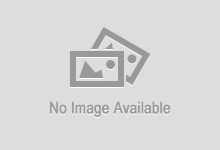 Previous post
Previous post